|
Farewell to our Legacy Mobile App; Welcome to My Food Program+ |
The attendance and meal count screens in My Food Program received a makeover on January 2o, 2023. All sites that take meal counts by name will see a change to their screen. Sites that take headcount meal count will not have a change to their screen.
Select your role to see what you need to know:
In addition, all users of the mobile app will need to update to the latest version by clicking the “Install” prompt from your current app or downloading the newest version from the Google Play Store or the App Store.
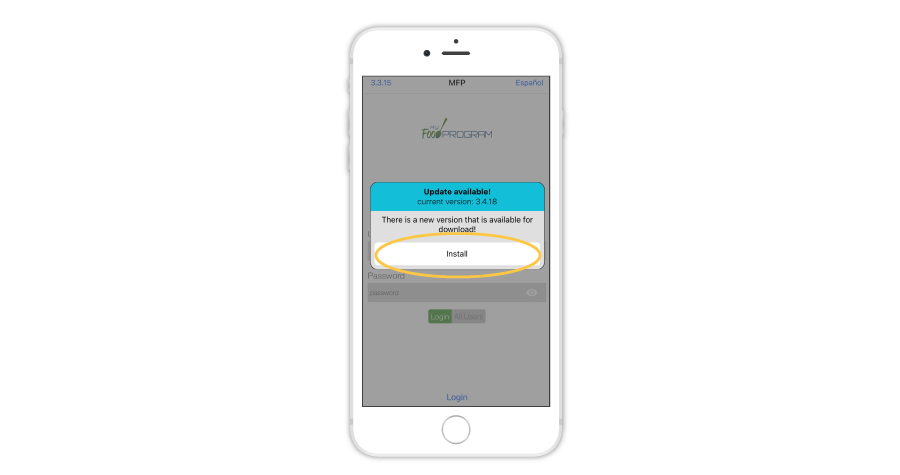
Also, please decide how you would like to communicate these changes to your providers or centers. You may share our videos, PDFs and/or the website link by email or through the MFP Message Center. My Food Program will not be communicating these changes directly to your providers or centers. If you need help understanding or sharing these documents, please let us know.
Family Child Care Providers, Emergency Shelter or Adult Day Care:

Instead of clicking a checkbox to take a meal count, you will now have a button. There is also a different procedure to mark a participant as declining the CACFP. You can learn more in our Help Center article on Non-CACFP Participant Program.
Want to see the improvements in action? Watch the video or click on your site configuration below to download a PDF showing all of the improvements on both the meal count and participant screens.
Afterschool Program:
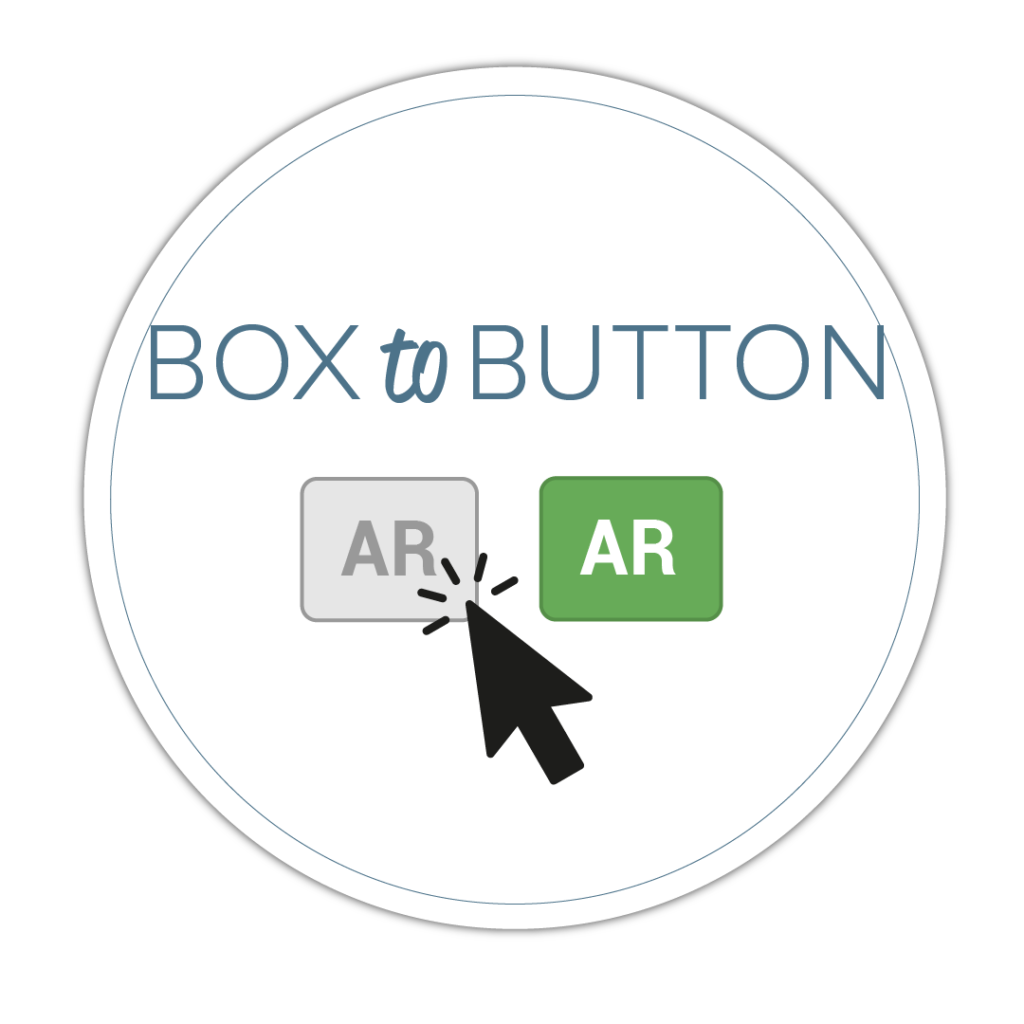
Instead of clicking a checkbox to take a meal count, you will now have a button. There is also a different procedure to mark a participant as declining the CACFP. You can learn more in our Help Center article on Non-CACFP Participant Program.
Want to see the improvements in action? Watch the video or click on your site configuration below to download a PDF showing all of the improvements on both the meal count and participant screens.
Child Care Center that does NOT participate in the At-Risk Afterschool Meals Program:

Instead of clicking a checkbox to take a meal count, you will now have a button. There is also a different procedure to mark a participant as declining the CACFP. You can learn more in our Help Center article on Non-CACFP Participant Program.
Want to see the improvements in action? Watch the video or click on your site configuration below to download a PDF showing all of the improvements on both the meal count and participant screens.
Child Care Center that DOES participate in the At-Risk Afterschool Meals Program:
For children that are not eligible for the at-risk afterschool meals program or at meals that are not claimed for the at-risk afterschool meals program, you will have a CACFP button instead of a checkbox:
For children that are eligible for the at-risk afterschool meals program eating a meal that is eligible to be claimed for the at-risk afterschool meals program, you will have an AR button instead of a checkbox:

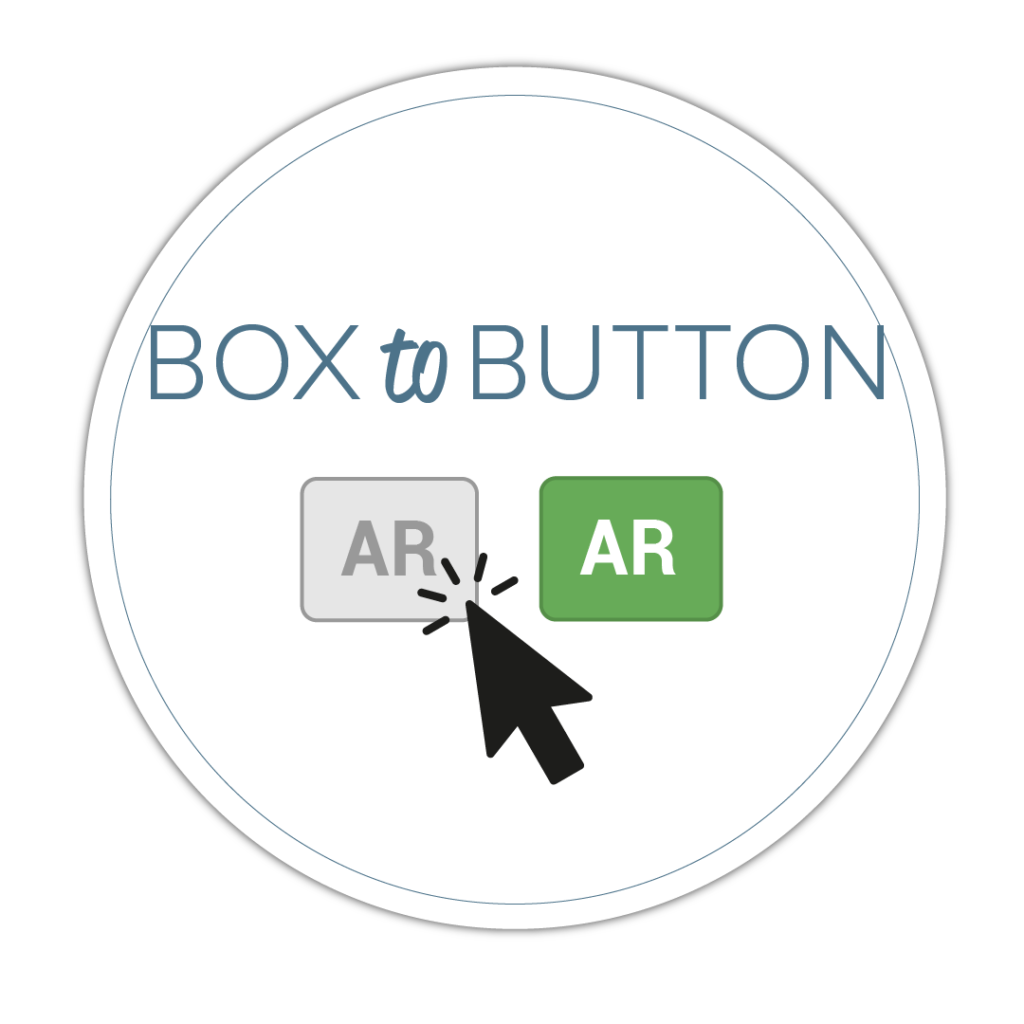
Want to see the improvements in action? Watch the video or click on your site configuration below to download a PDF showing all of the improvements on both the meal count and participant screens.
There is also a different procedure to indicate that a participant is:
Sponsor:
Want to see the improvements in action? Watch the video or click on the topic below to learn more from our Help Center articles.